
收录于2024-02-06
为团队协作服务的强大云端笔记工具
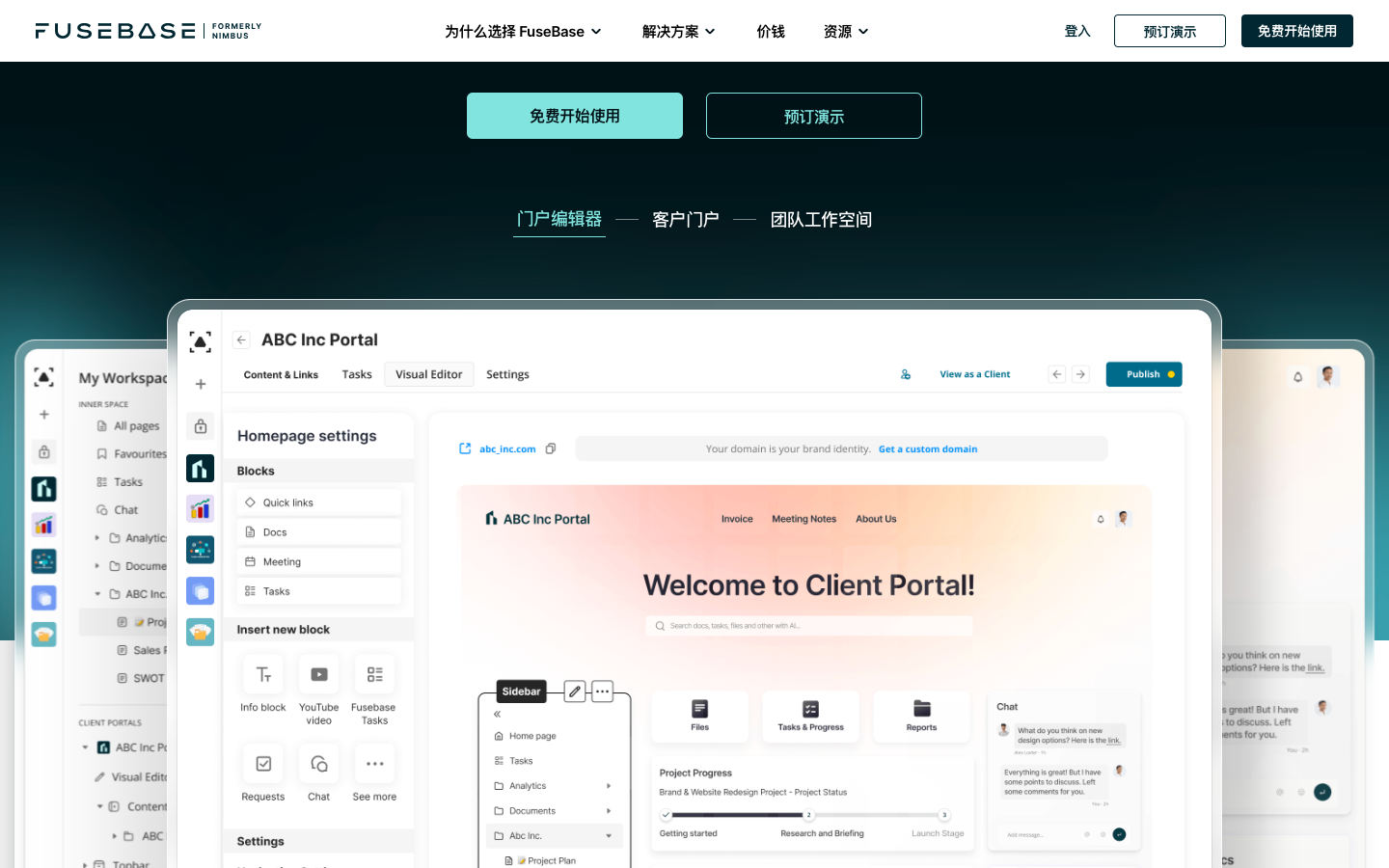
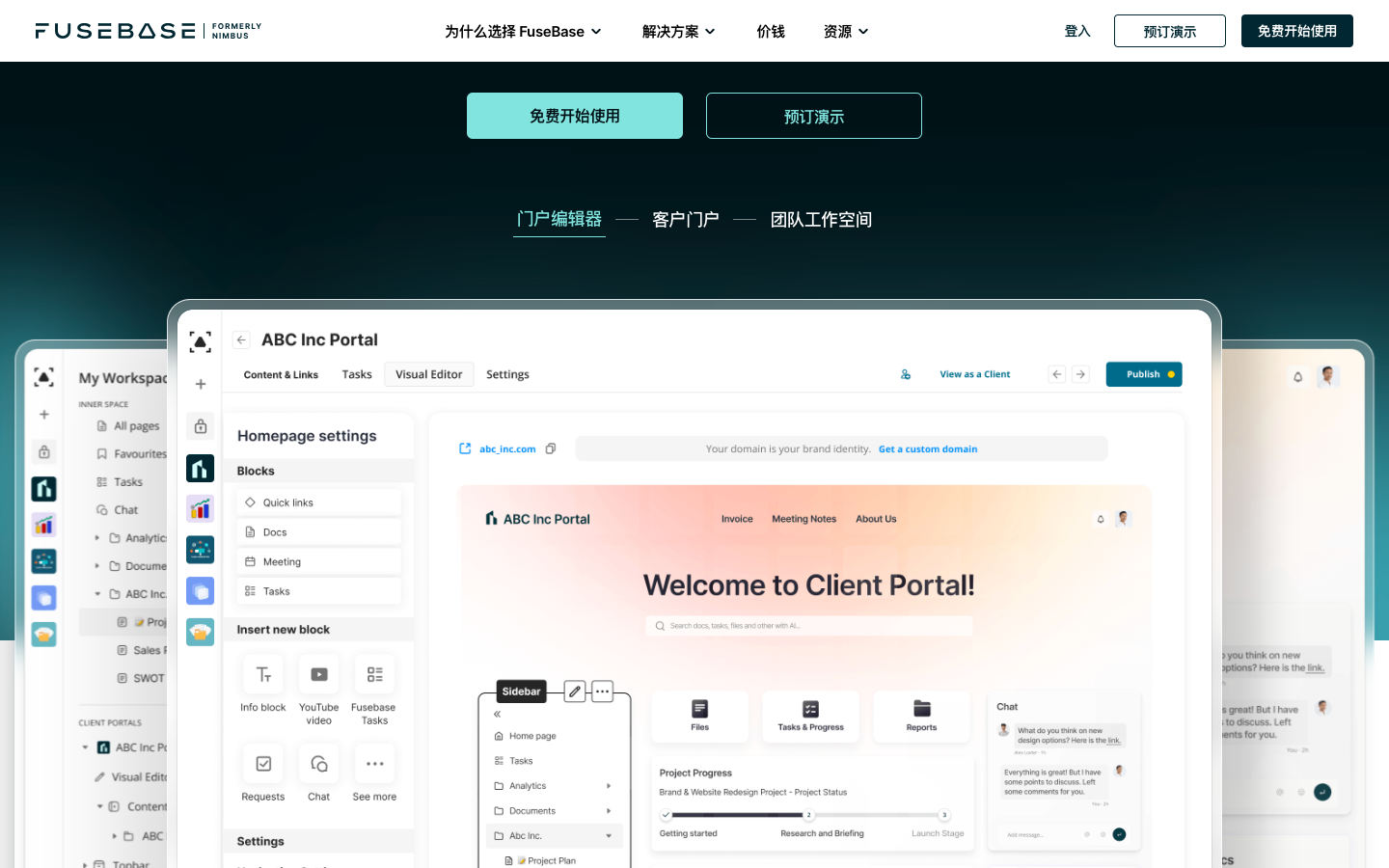


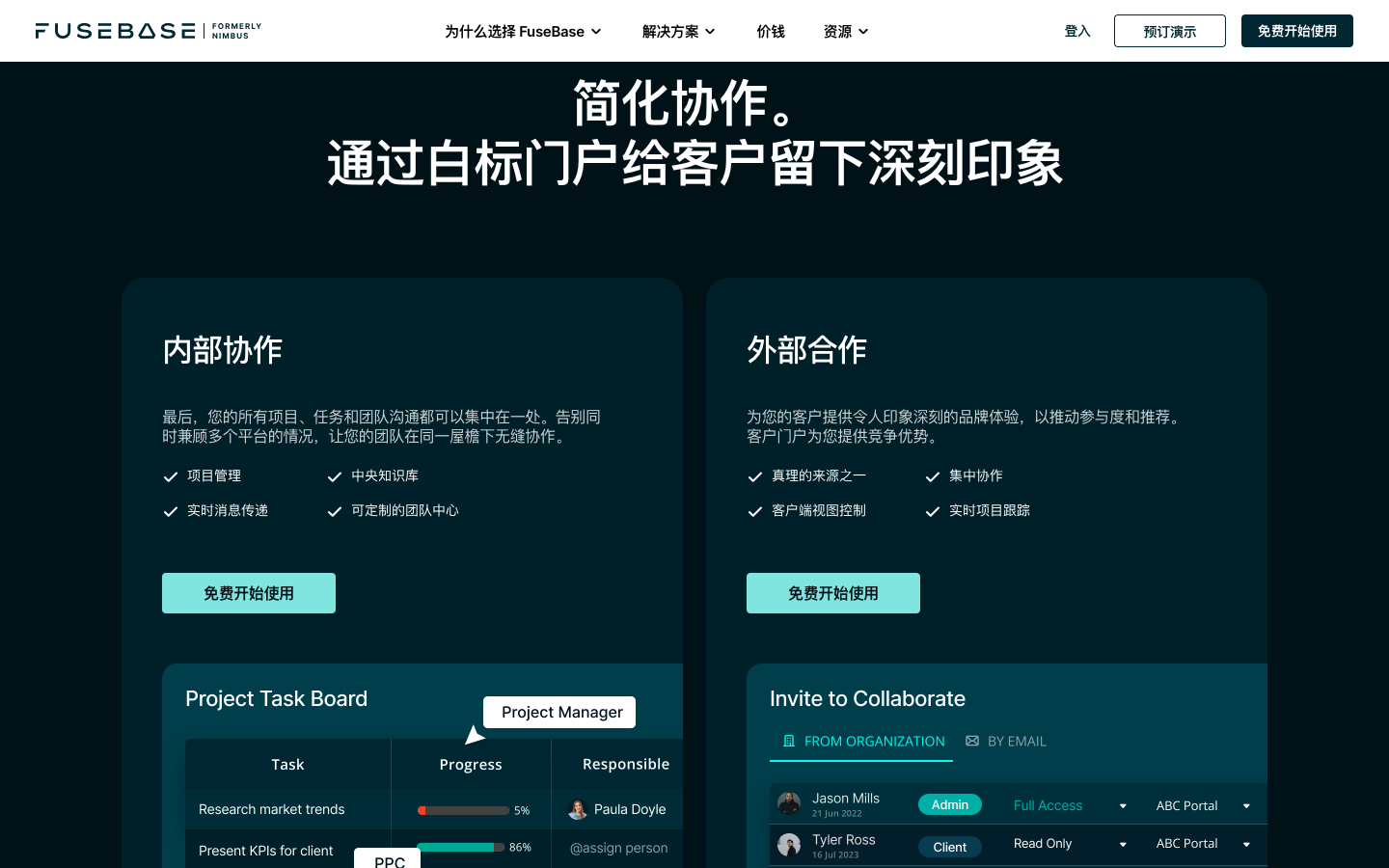
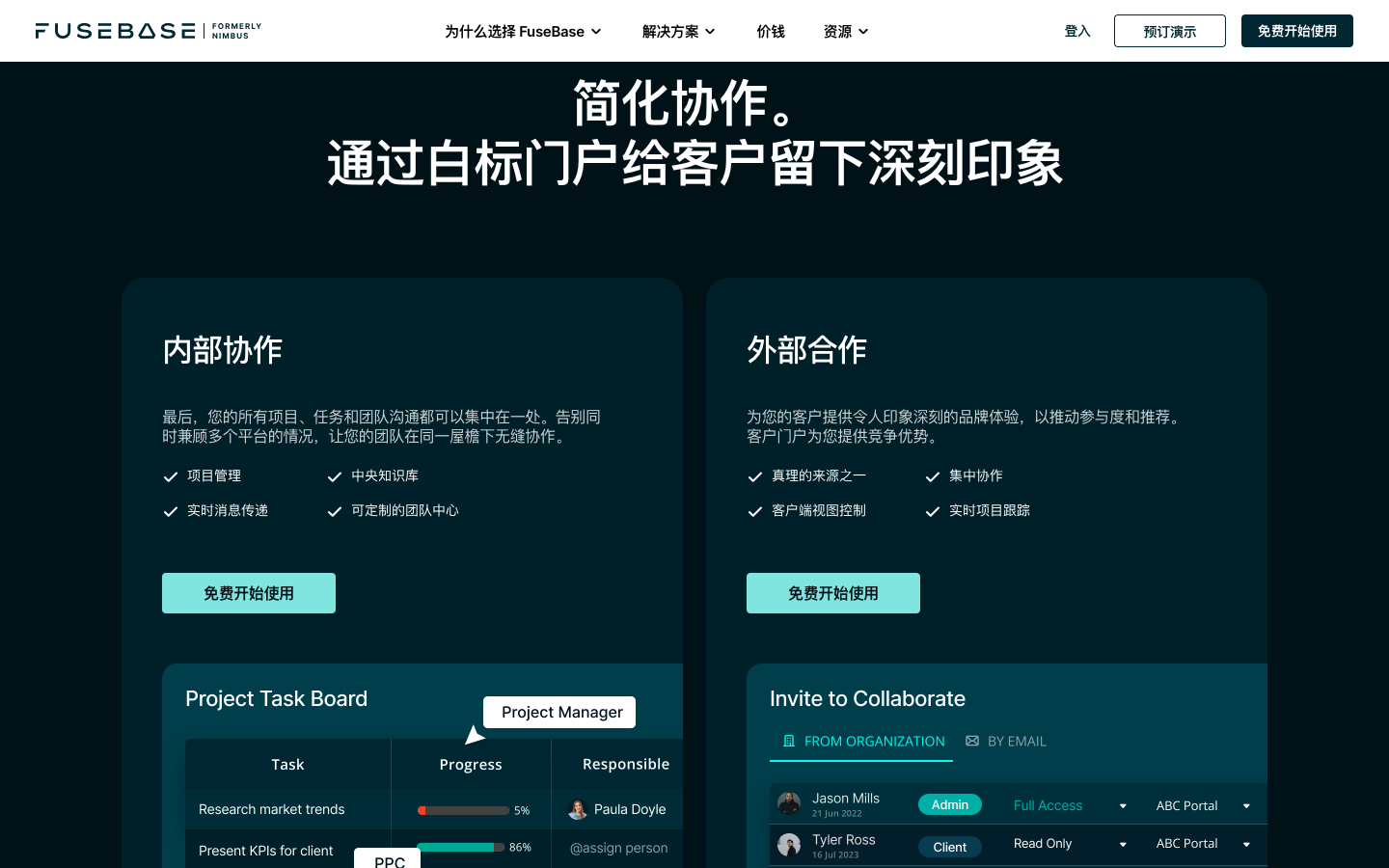
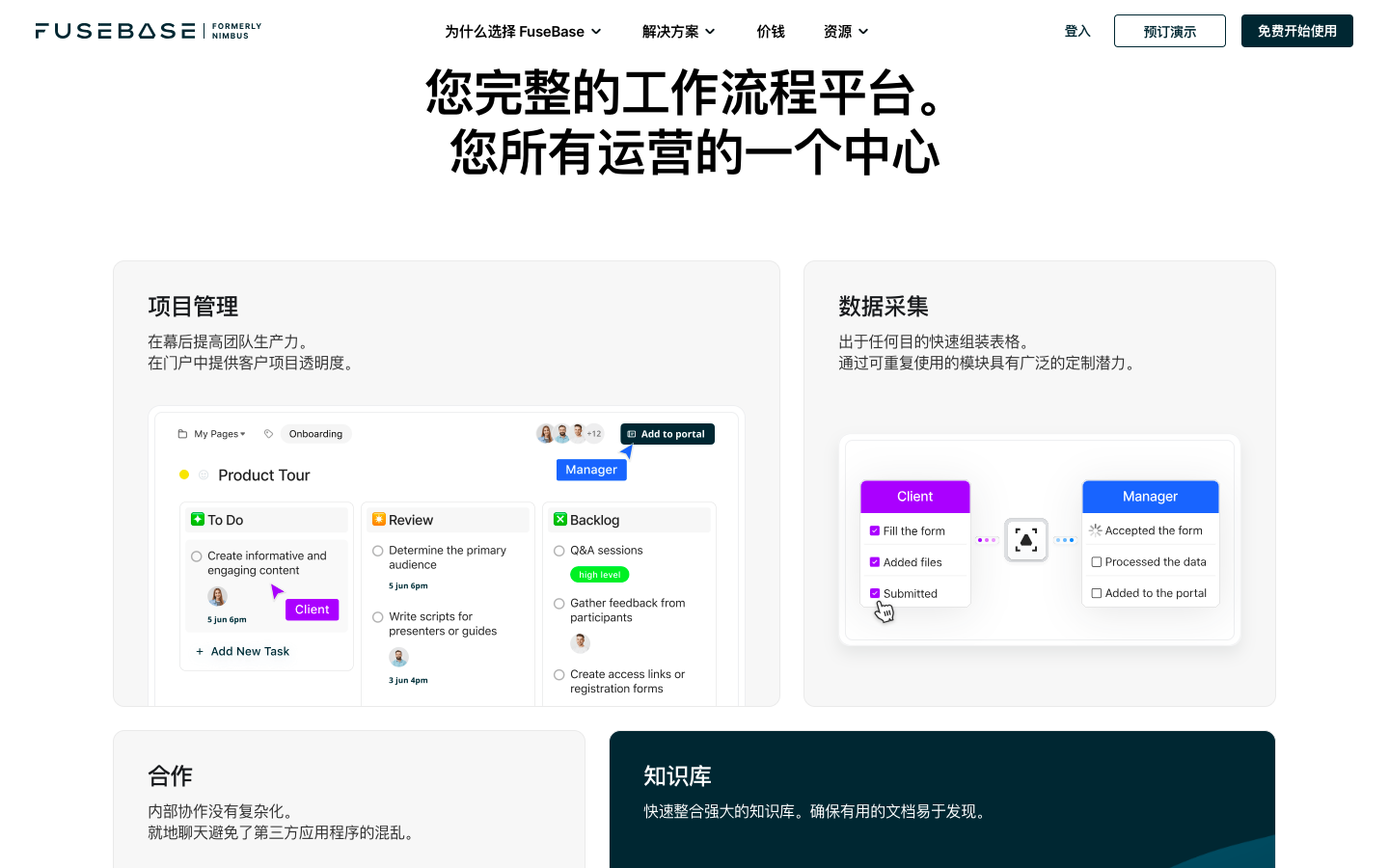
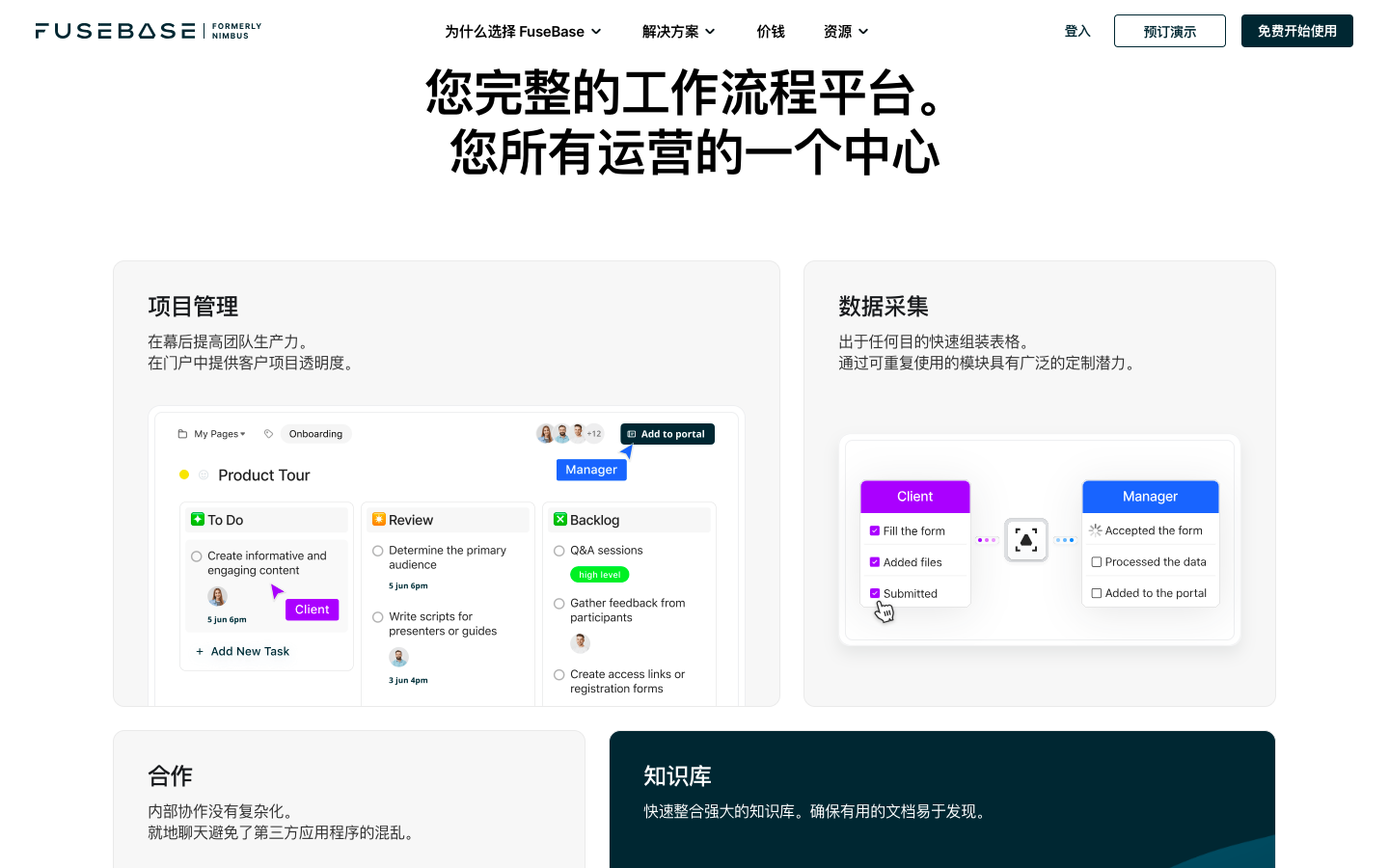
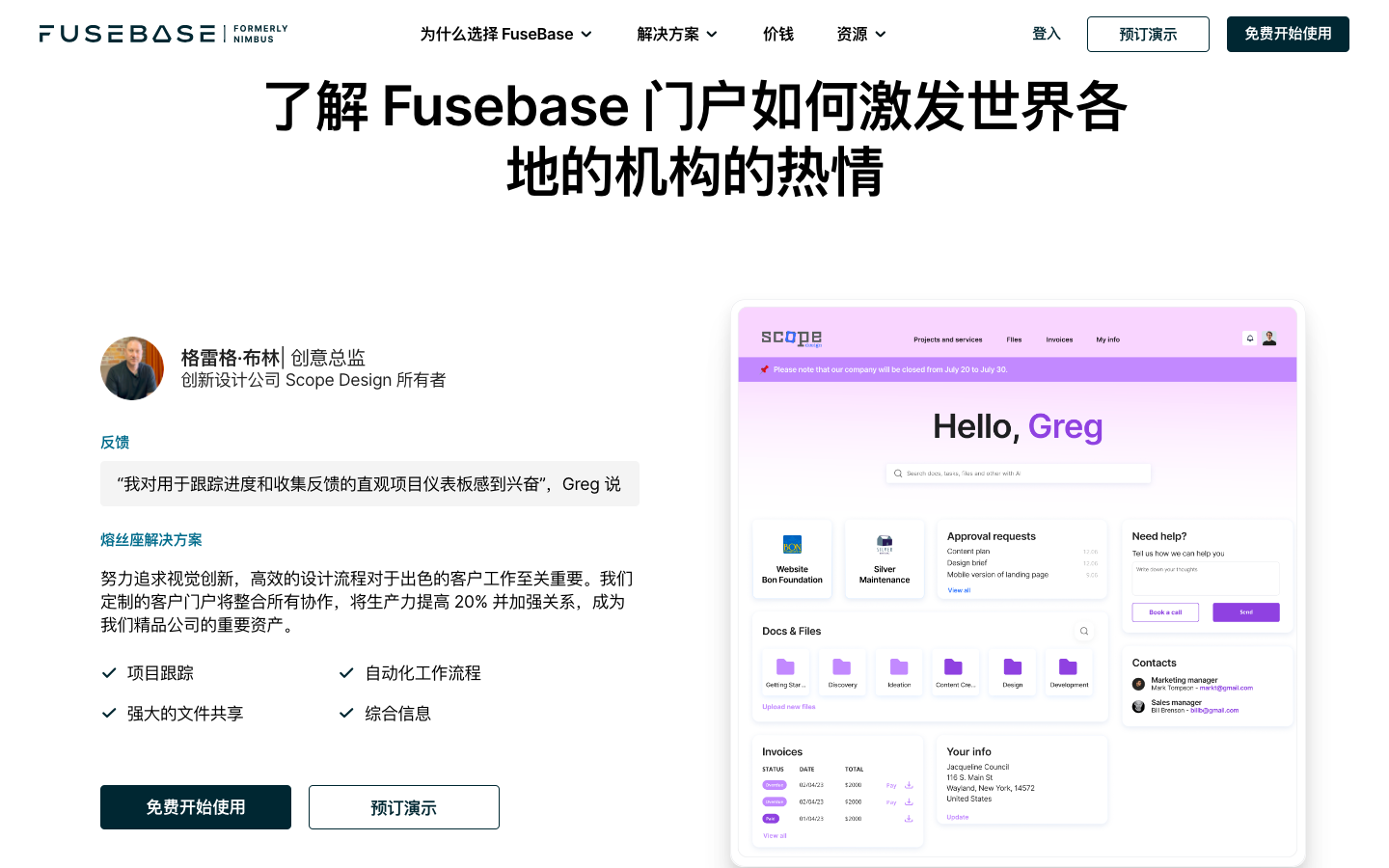
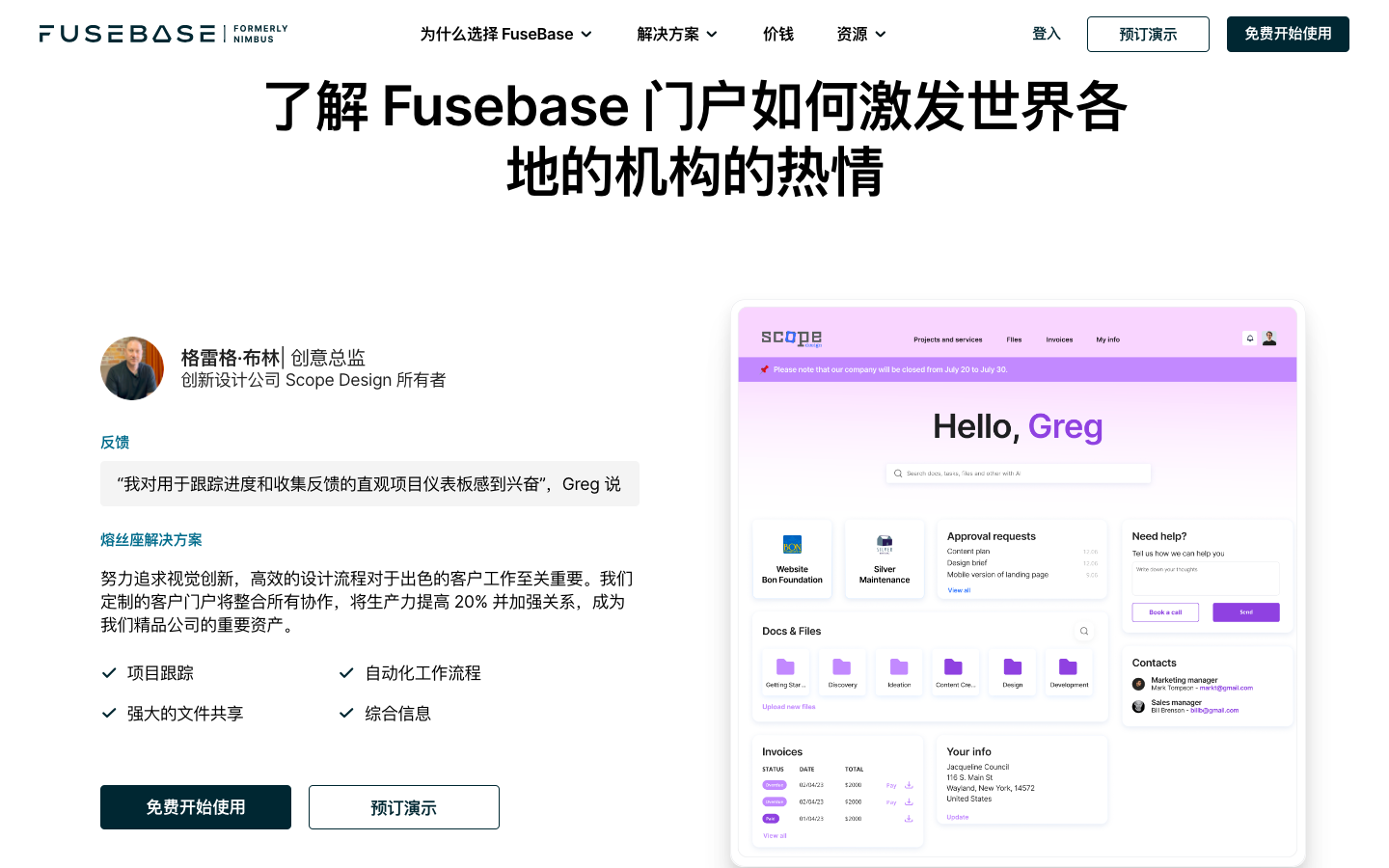
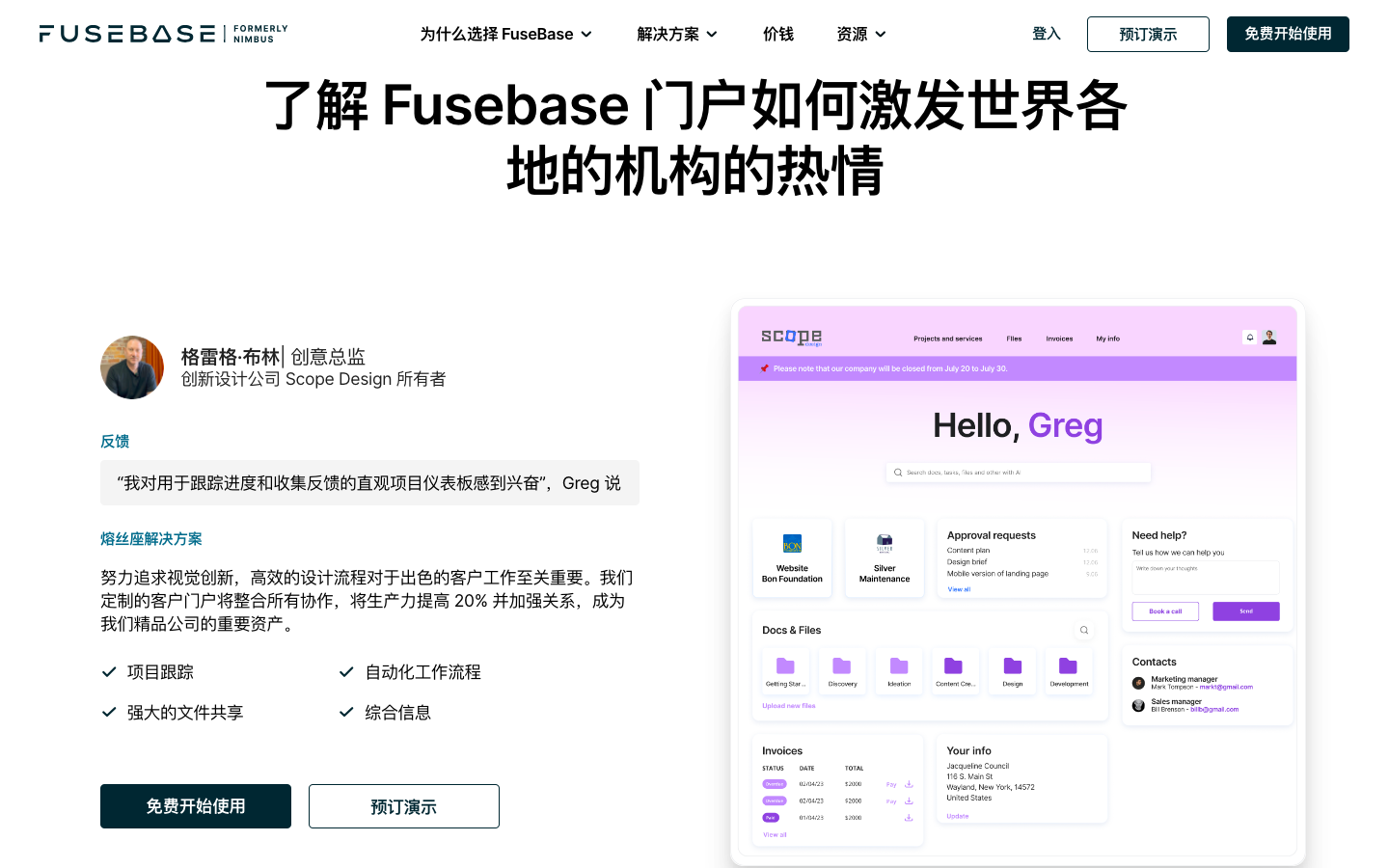
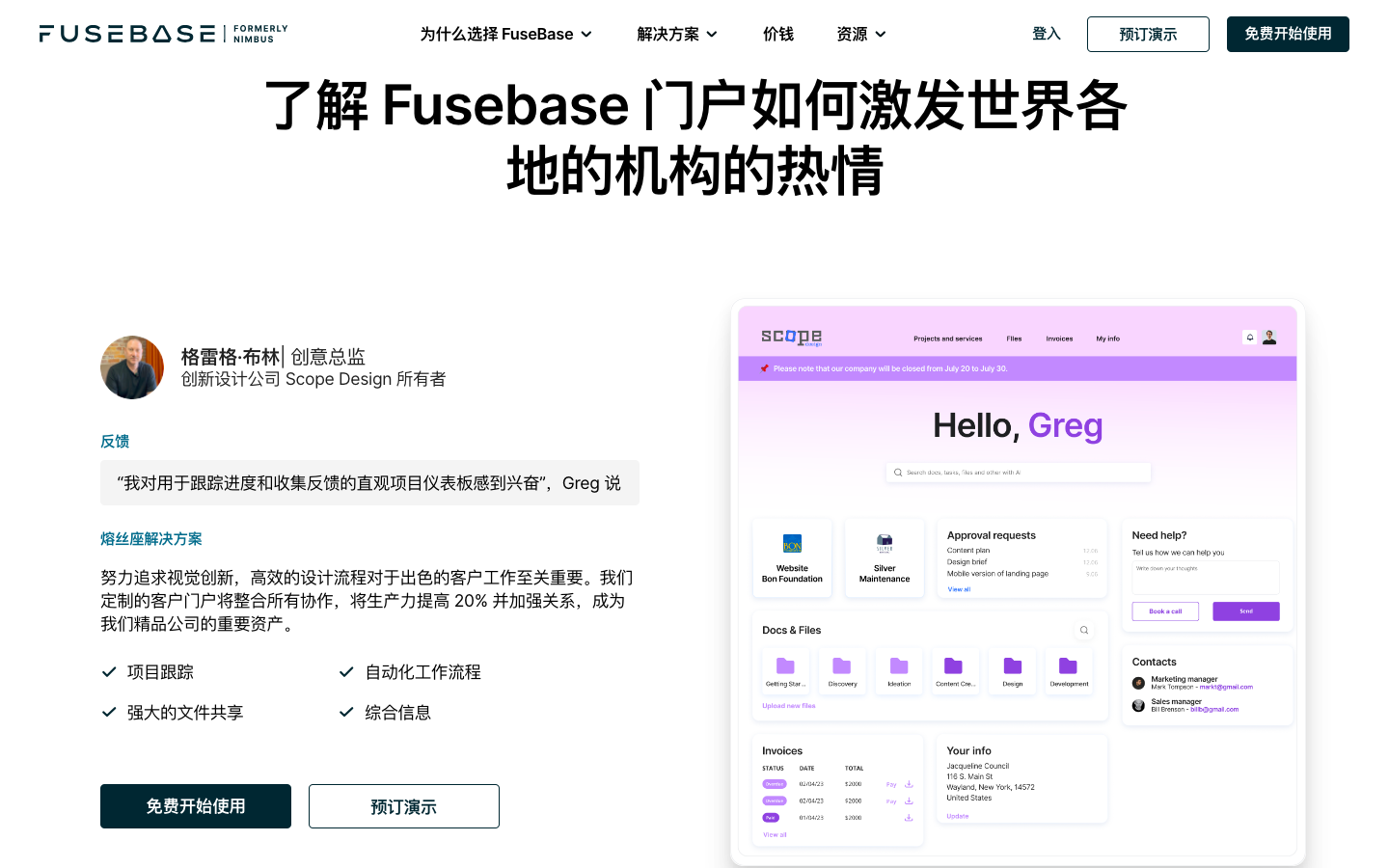
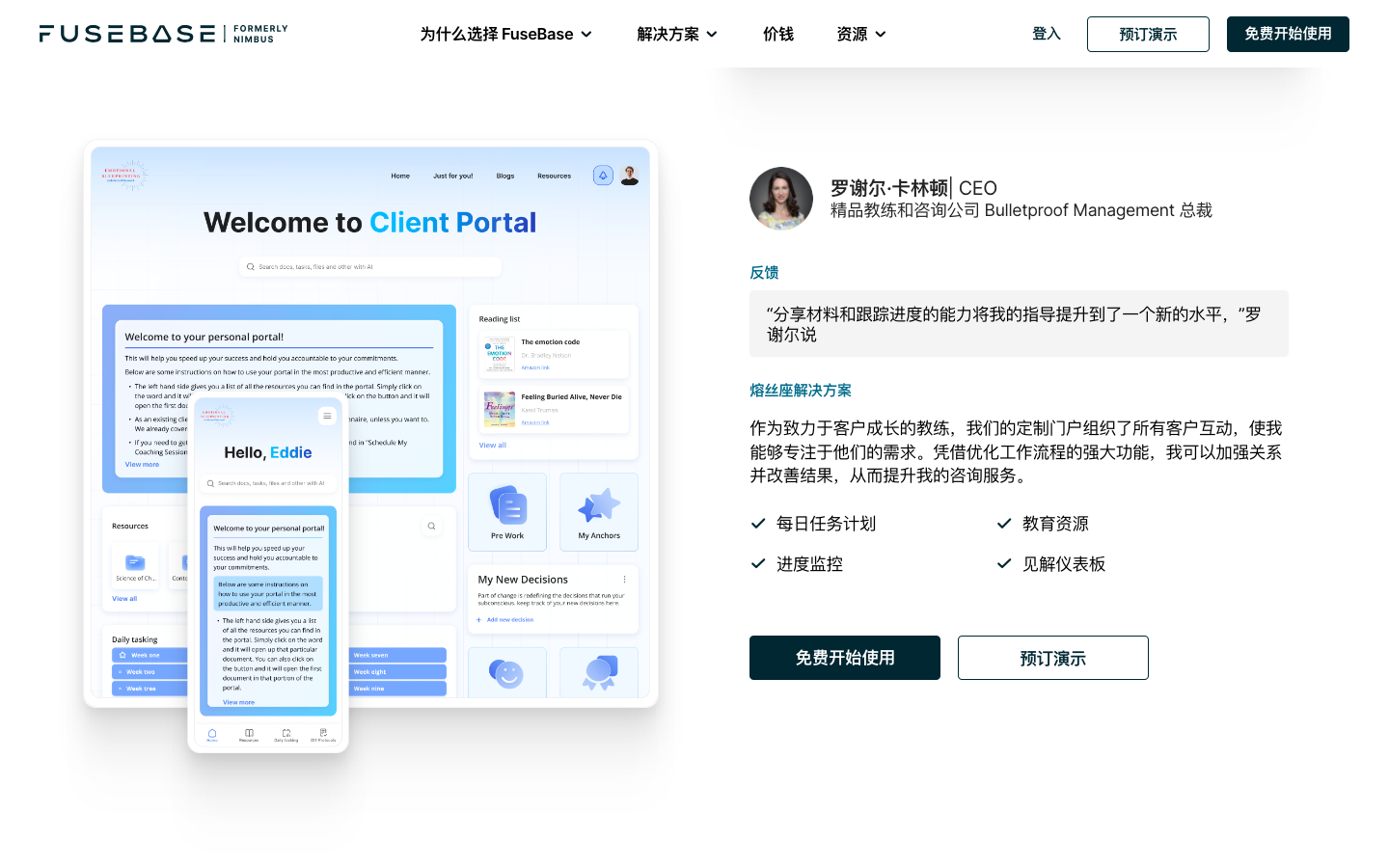
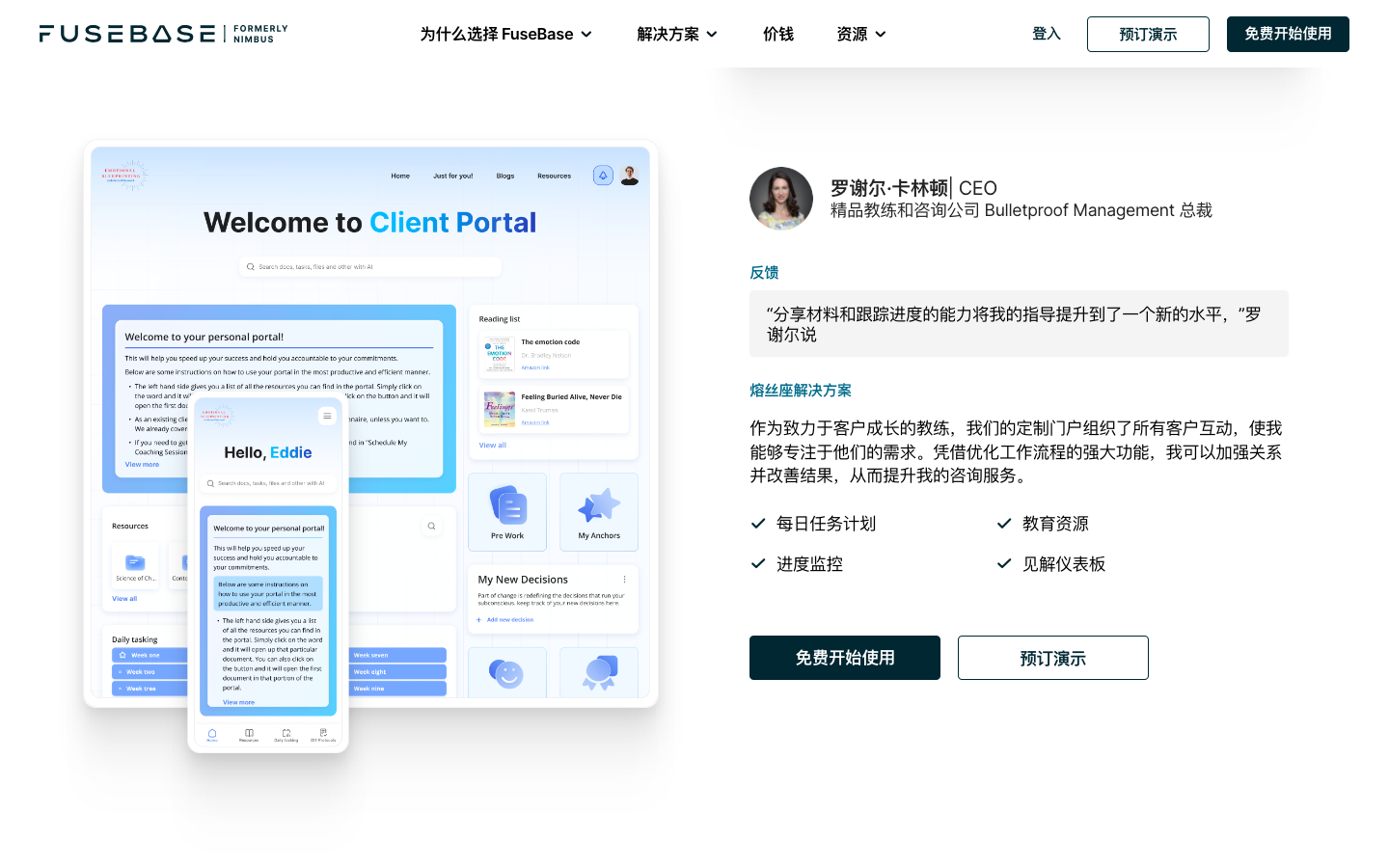
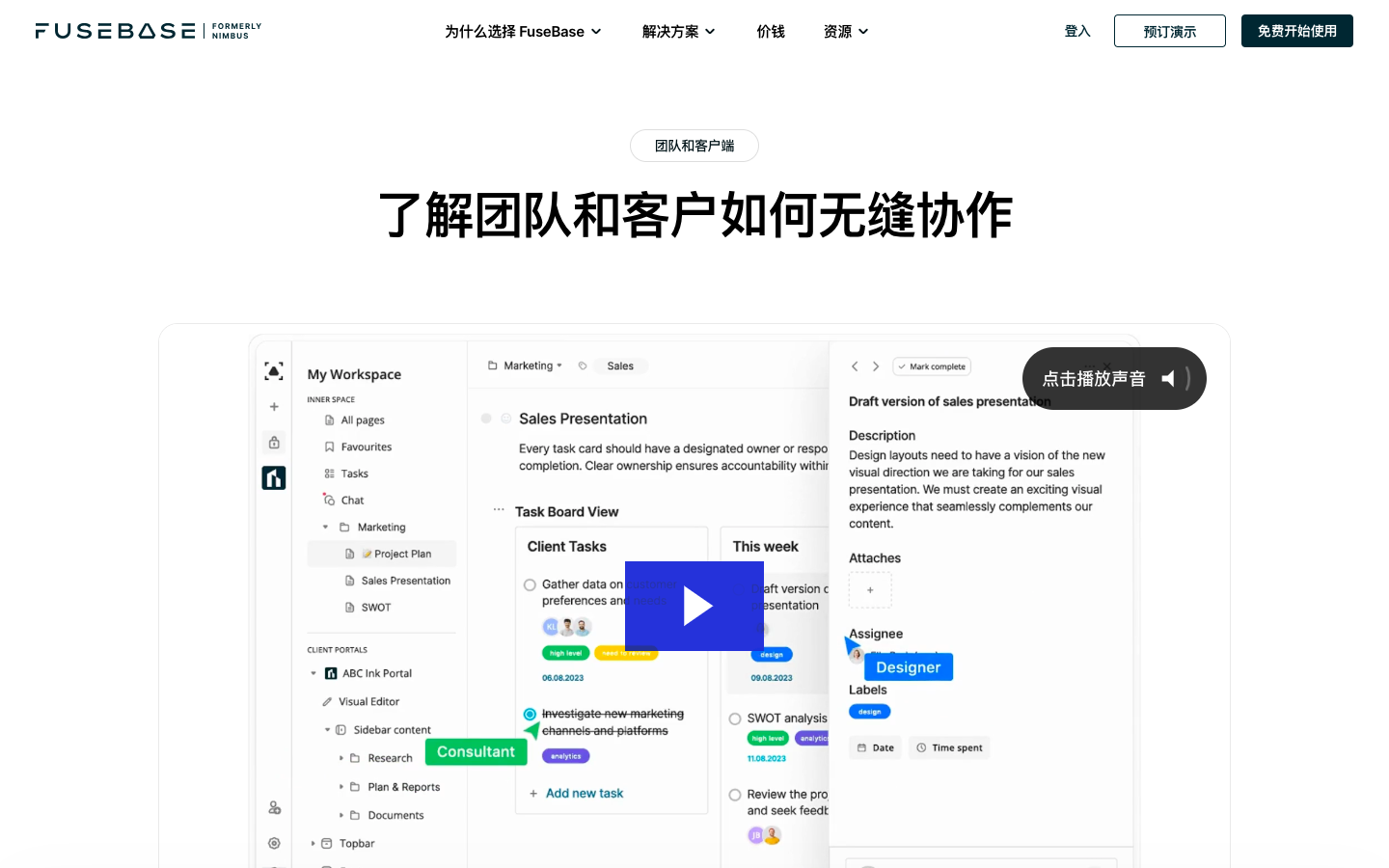
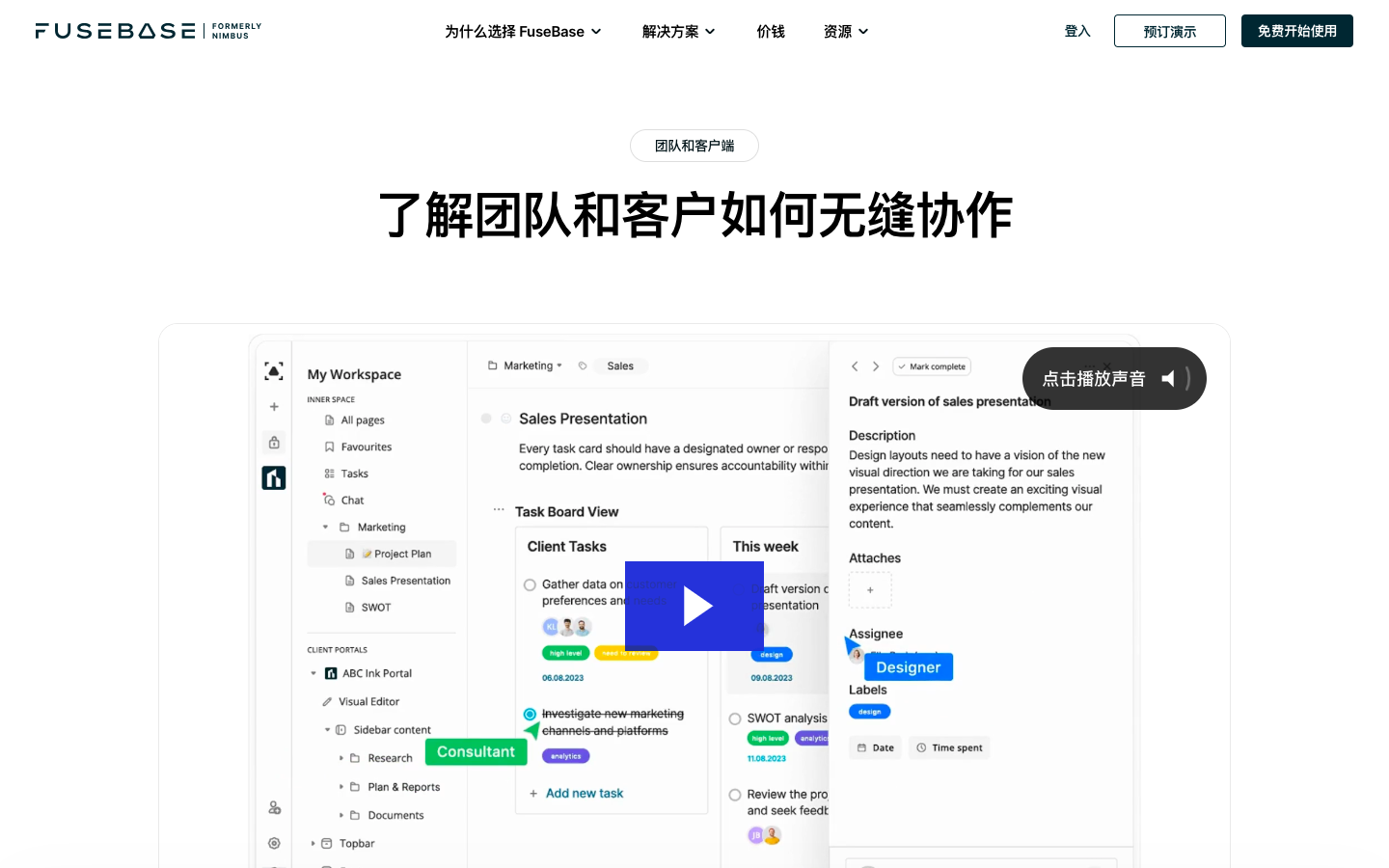
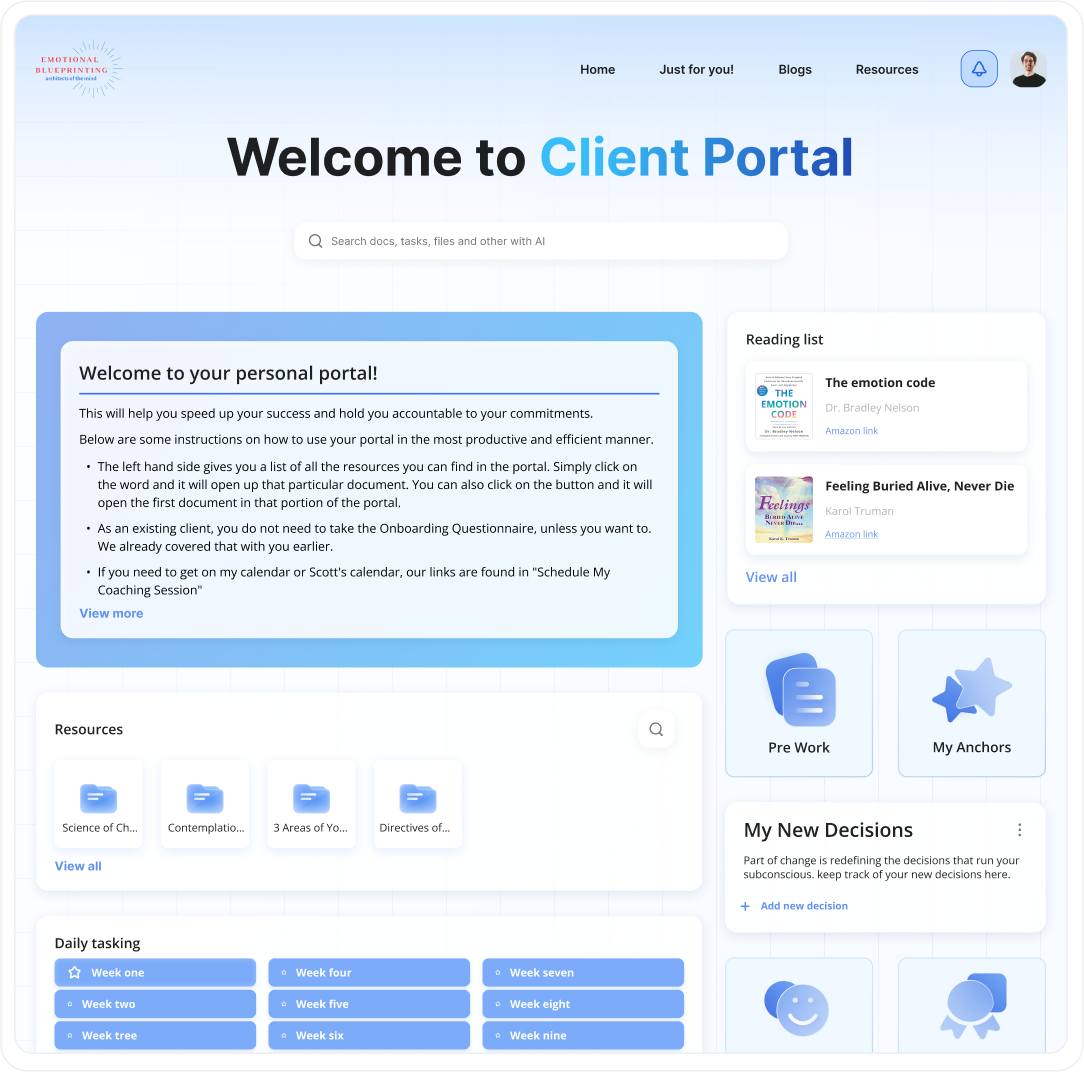
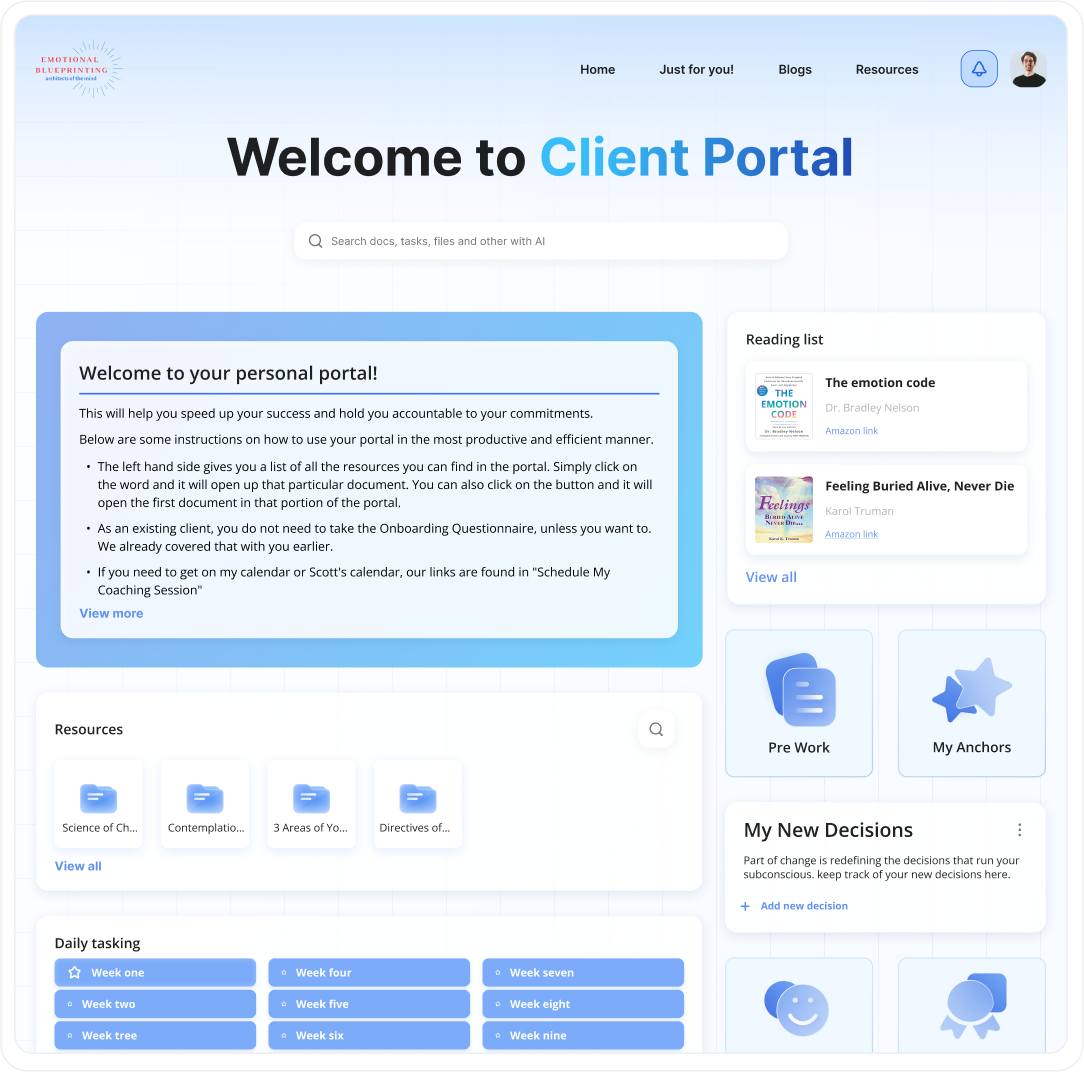
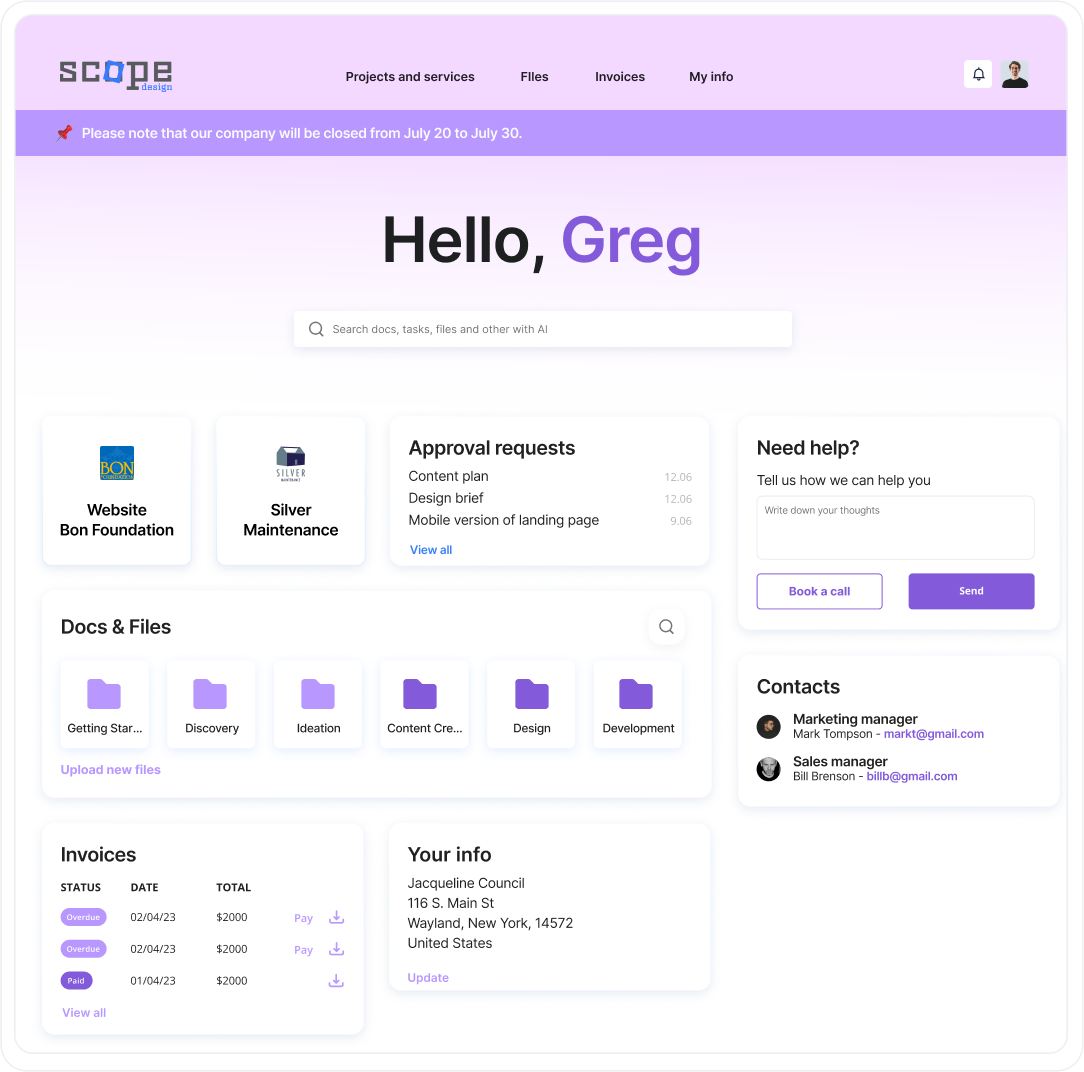
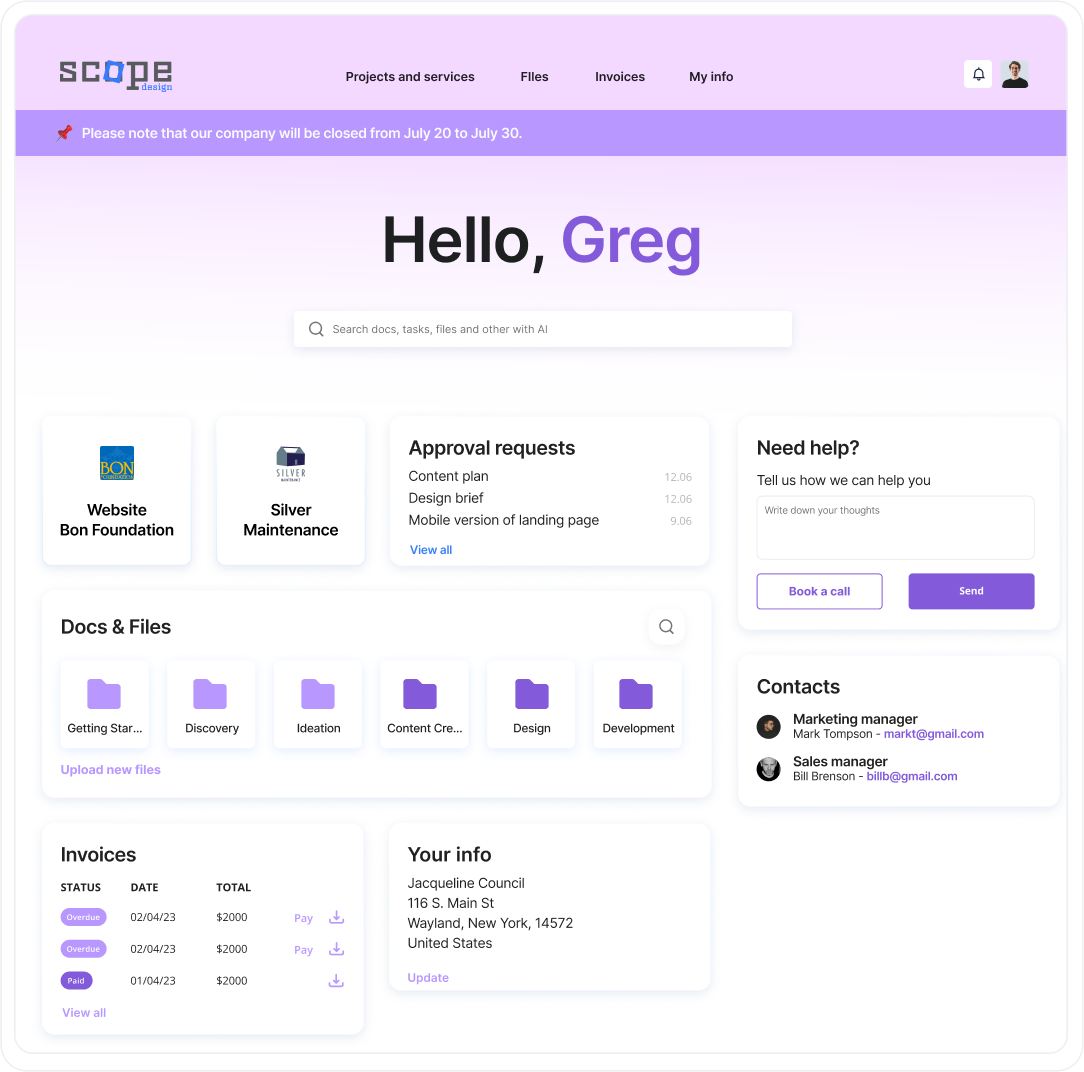
简介:Nimbus Note是一款强大的云端笔记服务,支持电脑端、手机端和网页端的即时同步。它的功能强大,包括多人协作、弹性表格、弹性的Block区块,以及丰富的收集工具,可以擷取网页、屏幕、邮件、纸张等内容。此外,Nimbus Note还有文字识别功能,可以像编辑普通备忘录一样编辑扫描文档。
产品特点:
多人协作:可以多人同时编辑同一篇笔记,同步非常即时。
弹性表格:表格功能更有弹性,更强大。
弹性的Block区块:版面上采用有弹性的Block区块,类似于Notion。
丰富的收集工具:可以擷取网页、屏幕、邮件、纸张等内容。
文字识别:此应用的文字识别功能将使您能够像编辑普通备忘录一样编辑扫描文档。
价格:Nimbus Note的个人版最多支持5个工作区,每个工作区支持无限的文件夹和子文件夹,每个月5G的上传流量,最大限制1个G的文件大小。
Nimbus Note是一款功能强大的云端笔记服务,尤其适合需要多人协作、弹性表格和丰富收集工具的用户。
您是【Nimbus Note】的创造者?认领获得:
 AI神器集的首页推荐
AI神器集的首页推荐 产品页面的编辑权限
产品页面的编辑权限 和用户评论的反馈通知
和用户评论的反馈通知

